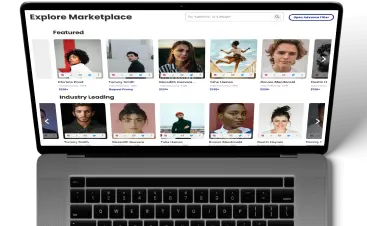Say goodbye to a single link in bio
The days of having to pick and choose which link reigns triumphant over the rest for your Instagram bio are over. In a recent update from Mark Zuckerberg, Instagram users are now able to add up to 5 links in their Instagram bio.
“You can now add up to 5 links in your Instagram bio. Probably one of the most requested features we’ve had” said Meta’s CEO today.
The links will appear in your bio, and only the first one will be fully displayed on the profile view. The others will follow with “and #X others”
Users are able to identify different icons that reflect what type of link follows, such as the YouTube logo to identify that the link is a direct clickthrough to your YouTube page.
Do you need to be a business account to add up to 5 links on Instagram?
The answer is no, you do not need to have a business or professional account. All accounts will have the ability to add multiple links, per Meta’s announcement.
Though, if you are looking to execute more brand deals and grow your Instagram page as a creator, we highly advise turning on the “professional” page setting. This way, you can see deeper analytics and metrics about your page’s performance and post growth.
How To Add Multiple Links To Your Instagram Profile
In order to add up to 5 links to your Instagram profile, follow these steps:
- Go to your Instagram profile on your mobile device
- Tap “Edit Profile”
- Tap “Links”
- Add external link
- Drag and drop them to order them in priority (the first will appear in full in your profile to other users)
Instagram Is Listening To Users
We’re excited to see that Instagram is finally listening to requests of users. In the past few months we’ve seen features like Meta Verified, top trending Reel sounds, and homepage edits come to the platform.
Many of us remember the days where the voice of the users was rarely heard on the Instagram platform, and it’s incredible to see that changing in real time.
In addition, Instagram is focused on allowing creators to find more ways to monetize their following in order to continue enhancing the creator economy. This is a step in the right direction to stay relevant in times when TikTok, YouTube Shorts, and Snapchat Spotlight have grown in large scale popularity in the short-form content space.
How Brands Can Utilize This Feature
As a brand, there are multiple links that you should plan to add into your Instagram bio to maximize your offering and spread awareness to your products, services, and other social media pages.
Here are a list of possible links to add to your bio on Instagram as a Brand:
- Your Brand’s TikTok Page
- Your Brand’s YouTube Channel
- Your Brand’s Twitter Page
- A Newsletter Sign-Up Form
- A Free Resource Guide (E-Book, Tip Guide, Downloadable Doc)
- Any Referral Program Links
- Different Landing Pages On Your Site
- Your Brand FAQ’s
How Creators Can Utilize This Feature
As a Creator, it is important to promote all of your social media pages all in one place. By adding them all to your link in bio, you can now have all of these in a single place so that users can follow you across the entire social media landscape.
Here are a list of possible links to add to your bio on Instagram as a Creator:
- Your TikTok Page
- Your YouTube Channel
- Your Pinterest Board
- Your Snapchat Channel
- Your Amazon Store
- Your Blog / Website
- Your Portfolio
- A Link For Brands To Collaborate With You On Glewee
Monetizing Your Instagram Following
If you have grown your Instagram page to 15,000+ followers, it’s time to start monetizing by working alongside hundreds of brands on Glewee and getting paid to create content for Instagram in the form of feed posts, reels, stories, and more.
In order to monetize your instagram following, head to the iOS App Store or Google Play Store and download Glewee and apply as a creator today.