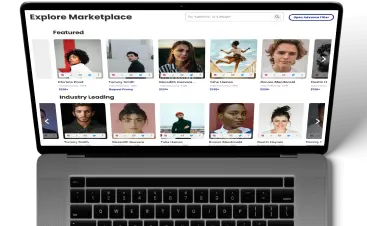What is a Blue Checkmark?
The blue checkmark, often called a verification badge, is a symbol used by various social media platforms to authenticate the identity of prominent accounts. It typically appears next to the username and signifies that the account has been verified as genuine and belongs to a public figure, celebrity, brand, or organization of significant public interest.
The blue checkmark distinguishes verified accounts from impostor or fan accounts, thereby providing users with assurance regarding the authenticity of the content and communications from that account. It helps users identify credible sources of information and reduces the risk of misinformation or fraudulent activity.
Obtaining a blue checkmark is not automatic and typically requires meeting specific criteria set by each social media platform. These criteria often include the account’s notability, prominence, authenticity, and likelihood of being impersonated. Platforms may also consider factors like media coverage, public interest, and adherence to community guidelines when evaluating accounts for verification.
A blue checkmark can confer several benefits for individuals and businesses, including increased credibility, visibility, and trustworthiness among followers and potential customers. It can also help enhance the account’s visibility in search results and attract a larger audience.
It is typically granted to individuals, brands, or organizations of public interest or prominence. While the specific criteria for receiving a blue checkmark may vary slightly depending on the platform, common factors that are often considered include:
- Notability: The individual, brand, or organization should be widely recognized and noteworthy in their field or industry. This could include celebrities, public figures, influencers, journalists, politicians, famous brands, and well-known organizations.
- Authenticity: The account must represent the genuine identity of the individual, brand, or organization it claims to be. This helps prevent impersonation and ensures that users can trust the content and communications from the verified account.
- Completeness: The account should be complete and up-to-date, with a profile picture, bio, and other relevant information filled out. This demonstrates that the account is actively maintained and reflects the genuine identity of the user or entity.
- Public Interest: The individual, brand, or organization should be of significant public interest or relevance. This could be demonstrated through media coverage, public recognition, and widespread popularity.
- Adherence to Platform Guidelines: The account must comply with the social media platform’s community guidelines and terms of service. This includes refraining from engaging in prohibited activities such as spamming, harassment, or sharing inappropriate content.
The decision to grant a blue checkmark is at the discretion of the social media platform, and meeting the above criteria does not guarantee verification. Platforms may also consider other factors, such as the account’s impact, influence, and potential for being impersonated when considering verification requests.
Getting verified
Getting a blue checkmark on social media typically involves a process initiated by the user or entity seeking verification. While the specific steps and requirements may vary depending on the platform, the general process usually involves the following:
-
Meeting Eligibility Criteria
Before applying for verification, ensure that you meet the eligibility criteria set by the social media platform. Typical criteria include being notable, authentic, and of public interest. This may involve having a significant following, being a public figure, celebrity, brand, or organization, and having a well-established presence on the platform.
-
Completing Your Profile
Ensure your social media profile is accurate and up-to-date. This includes adding a profile picture, bio, and other relevant information that reflects your genuine brand or organization’s identity.
-
Providing Supporting Documentation
Some social media platforms may require you to provide additional documentation or evidence to support your verification request. This could include official identification documents, articles or news stories featuring you or your brand, or other evidence demonstrating your notability and authenticity.
-
Submitting a Verification Request
Once you’ve met the eligibility criteria and prepared your profile, you can submit a verification request to the social media platform. This is typically done through the platform’s settings or verification request form, where you’ll be asked to provide information about yourself or your entity and any supporting documentation.
-
Waiting for Review
After you submit your verification request, the social media platform will review your application. This process can take some time, as platforms receive a large volume of verification requests and prioritize them based on factors such as notability and public interest.
-
Receiving Notification
If your verification request is approved, you’ll receive a notification from the social media platform informing you that your account has been verified. This notification may include the addition of a blue checkmark or verification badge next to your username.
Check out some other terms you may encounter in the Creator economy here.