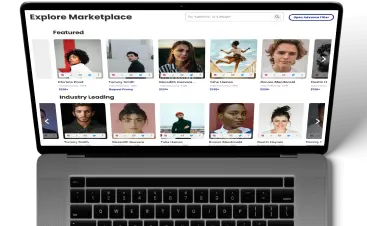What Is Go Live?
Go Live means starting a live broadcast or streaming session on a social media platform or streaming service. It allows users to engage with their audience in real-time by broadcasting live video content directly from their device to viewers who can watch and interact with the stream as it happens.
Users can initiate a live broadcast on platforms like Facebook, Instagram, YouTube, and Twitch by selecting the “Go Live” or “Start Live Video” option within the app or website. Once the broadcast begins, viewers can join the stream, leave comments, ask questions, react to the content, and interact with the broadcaster and other viewers in the live chat feature.
It has become a popular feature on social media platforms. It allows users to connect with their audience more immediately and authentically, share live events, demonstrations, tutorials, and performances, and engage in real-time conversations with their followers. It provides an opportunity for real-time engagement, community building, and audience interaction, enhancing the overall user experience on social media platforms.
How Does Going Live Work On Social Media?
Social media typically involves starting a live broadcast or streaming session directly from your device to your followers or audience on a social media platform. Here’s how it generally works:
Select the Platform: Choose the social media platform where you want to go live. Popular platforms like Facebook, Instagram, YouTube, and Twitch offer live-streaming features.
Initiate the Live Broadcast: Look for the option to start a live broadcast. This is usually represented by a “Go Live” button or a similar feature within the platform’s interface. You can access this option on most platforms from the main menu or the section where you create new posts.
Configure Settings (Optional): Before you start the broadcast, you may have the option to configure settings such as the title of your live video, privacy settings (e.g., public, private, or for specific groups), and other relevant options. This step may vary depending on the platform you’re using.
Set Up Your Camera and Microphone: Position your device (e.g., smartphone, webcam, or camera) to capture the content you want to broadcast. Ensure your microphone is working correctly and you’re in a suitable environment for recording audio.
Start Broadcasting: Once ready, tap the “Go Live” button to start broadcasting. The platform will stream live video from your device to your followers or audience in real-time.
Engage with Your Audience: While you’re live, viewers can join the stream, leave comments, ask questions, react to the content, and interact with you and other viewers in the live chat feature. You can respond to comments, address questions, and engage with your audience throughout the broadcast.
End the Broadcast: After your live broadcast, you can end the stream by selecting the appropriate option within the platform’s interface. Some platforms may offer additional features or options for ending the broadcast, such as saving the video to your profile or sharing it after the stream has ended.
Going live on social media lets you connect with your audience in real-time, share live events, demonstrations, tutorials, and performances, and engage in interactive conversations that enhance the overall user experience and foster community engagement on the platform.
Check out some other terms you may encounter in the Creator economy here.