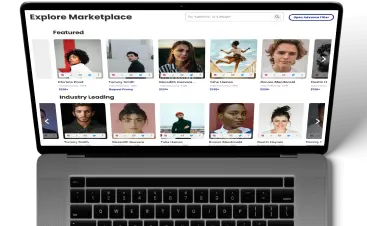What Is Retargeting?
Retargeting, also known as remarketing, is an online advertising strategy that aims to re-engage users who have previously interacted with your website or digital content but did not complete a desired action, such as making a purchase or filling out a form. It involves showing targeted ads to these users as they browse other websites or use social media to bring them back to your site and encourage them to convert.
How Retargeting Works:
1) Tracking Users
- Cookies: When someone visits your website, a small piece of data called a cookie is placed in their web browser.
- Pixel Tags: Alternatively, a pixel tag (a small snippet of code) can be embedded on your website to track user behavior.
2) Building Audiences:
- Users who leave your site without converting are added to a retargeting list, grouped based on their behavior (e.g., viewed a specific product, abandoned a shopping cart, spent a certain amount of time on a page).
3) Creating Ads:
- Develop customized ads tailored to these audiences, often highlighting the products or services they showed interest in.
4) Displaying Ads:
- Use ad networks like Google Ads, Facebook Ads, or specialized retargeting platforms to display these ads to your audience as they visit other websites, social media platforms, or mobile apps.
Benefits of Retargeting:
- Increased Conversion Rates: Retargeted users are more likely to convert than new visitors because they have already expressed interest in your products or services.
- Brand Recall: Regularly seeing your ads helps keep your brand top-of-mind, increasing the chances that users will return to your site.
- Cost-Effective: Retargeting can be more cost-effective than other forms of advertising since it focuses on users who are already familiar with your brand and have shown interest.
- Personalization: Ads can be highly personalized based on user behavior, making them more relevant and engaging.
Types of Retargeting:
- Site Retargeting: Targets users who visited your website but did not convert. Ads are shown to them as they browse other websites.
- Search Retargeting: This method targets users based on their search behavior, showing ads to people who have searched for keywords related to your business.
- Email Retargeting: Sends follow-up emails to users who opened your emails but did not take further action. It can also display ads to users who click through from an email.
- Social Media Retargeting: Targets users on social media platforms like Facebook, Instagram, Twitter, and LinkedIn based on their interaction with your website or social media content.
Best Practices for Retargeting:
- Segment Your Audience: Create different retargeting lists based on user behavior to deliver more relevant ads (e.g., cart abandoners, product viewers, previous purchasers).
- Frequency Cap: Limit the number of times a user sees your ad to avoid ad fatigue and annoyance.
- Compelling Ad Creatives: Use eye-catching visuals and clear calls to action to encourage users to return and convert.
- A/B Testing: Test different ad creatives, messages, and targeting strategies to see what works best for your audience.
- Measure and Optimize: Continuously monitor the performance of your retargeting campaigns and make adjustments to improve ROI.
Retargeting is a powerful tool in digital marketing. It helps businesses maximize their advertising efforts by focusing on users who have already shown interest in their offerings, increasing the likelihood of conversions.
Check out some other terms you may encounter in the Creator economy here.