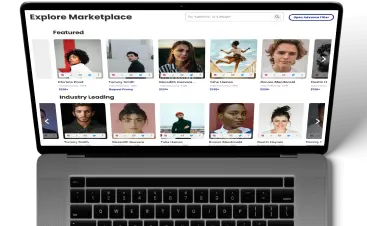What Is A TikTok Reaction?
Users can find a video they want to react to and select the “React” option from the share menu. This opens an interface where they can record their reaction while the original video plays. The recorded reaction video can then be edited with effects, text, and other enhancements before posting to their profile. The reaction video links back to the original, enabling viewers to see both pieces of content together.
TikTok Reactions foster greater engagement by enabling users to connect and converse directly through their content. This feature helps build a sense of community, encourages creative expression, and allows users to participate in trending topics and challenges, making the platform more interactive and vibrant.
How Does Someone Make A TikTok Reaction Video?
Here’s a detailed step-by-step guide to making a TikTok Reaction video:
- Open the TikTok app on your device.
- Find the video you want to react to by browsing through your For You Page, Following feed, or using the search function.
- Tap the “Share” button, usually an arrow icon on the screen’s right side.
- Select the “React” option from the menu that appears.
- The screen will split, showing the original video in one part and a recording area for your reaction in another. Position yourself and start recording your reaction as the original video plays.
- Use the recording button to start and stop your reaction recording as needed.
- After recording, use TikTok’s editing tools to enhance your reaction video. You can add effects, text, stickers, and filters to make your reaction more engaging.
- Preview your reaction video to ensure it looks and sounds how you want it. Then, use the editing tools to make any necessary adjustments.
- Tap the “Next” button once you’re satisfied with your reaction video.
- Write a caption for your video, add relevant hashtags, and adjust your privacy settings if necessary.
- Tap “Post” to share your reaction video with your followers and the broader TikTok community.
This step-by-step process ensures you can effectively create and share engaging TikTok Reaction videos, fostering interaction and participation within the TikTok community.
Check out some other terms you may encounter in the Creator economy here.