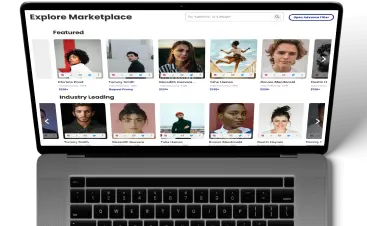On TikTok, the “duet” feature is a unique tool that empowers users to collaborate, engage, and interact creatively with each other’s content. When someone duets with a video, they create a split-screen presentation where their video plays alongside the original content. This feature opens up a world of possibilities for users to respond to challenges, react to viral trends, showcase their talents, or engage in playful interactions with the TikTok community.
It allows users to participate in a shared experience, offering a platform for collaboration and creativity. It’s not just about watching or liking content; it’s about actively engaging with it, adding your perspective, and contributing to the ongoing conversation. Whether it’s singing along with a popular song, providing commentary on a trending topic, or showcasing a unique talent, duets enable users to connect with others dynamically and interactively.
Moreover, they can be a powerful tool for fostering community on TikTok. By inviting users to join in and contribute their content to a duet chain, creators can create a sense of belonging and collective participation. This collaborative aspect of duetting can lead to forming friendships, discovering new talent, and amplifying diverse voices within the TikTok community.
Overall, it is more than just a technical tool; it catalyzes creativity, collaboration, and community building. It empowers users to engage with content meaningfully, sparking conversations, inspiring creativity, and fostering connections across the platform.
How Do I Create a Duet?
To create a duet on TikTok, follow these steps:
Find the Video: Start by browsing TikTok to find the video you want to duet with. You can search for specific users and hashtags or explore the “For You” page to discover trending content.
Tap the Share Button: Once you’ve found the video you want to duet with, tap the “Share” button on the right side of the screen. It looks like an arrow pointing to the right.
Select Duet: From the options that appear, select “Duet.” This will open the duet recording interface.
Record Your Duet: The original video will appear on one side of the screen, and your camera view will be on the other. Use the record button to start recording. As you record, you can add effects, filters, text, and other creative elements to your video.
Review and Post: Once you’re happy with your duet recording, you can preview it to make sure everything looks good. If satisfied, tap the “Next” button to proceed to the posting screen. Add a caption, hashtags, and other relevant information, then tap “Post” to share your duet with the TikTok community.
That’s it! It will now be posted on your profile for your followers to see, and it will also appear alongside the original video for others to discover and engage with.
Check out some other terms you may encounter in the Creator economy here.